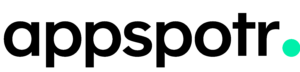Today, mobile applications have become a cornerstone of accessibility and engagement. However, the journey from concept to creation can seem daunting for those without a technical background. Enter Appspotr—a platform that democratizes app development, enabling non-technical individuals to bring their ideas to life.
This article will walk you through building your app using Appspotr’s templates, simplifying the process into manageable steps. Whether you’re aiming to launch a personal project or kickstart your business, Appspotr empowers you to create, customize, and publish your app without needing to write a single line of code.

Before diving into the world of app creation with Appspotr, you’ll need to establish a foundation. This begins with creating an Appspotr developer account, a straightforward process that opens the door to the platform’s capabilities. Additionally, setting up an organization within Appspotr is essential, as it will be the entity under which your app is created and managed.
Starting with a template is as simple as visiting the Appspotr CMS, where you can choose from a variety of designs suited to different app types. This initial step ensures a seamless and user-friendly experience from the get-go.
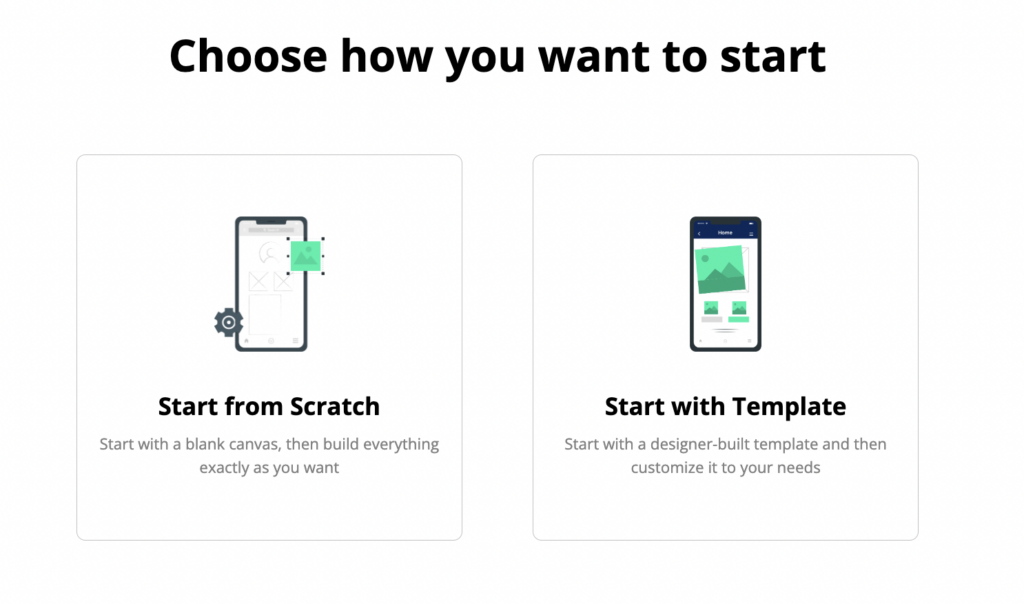
Now let’s dive into the simple steps of Buidling your app with a Template.
- Pick your template
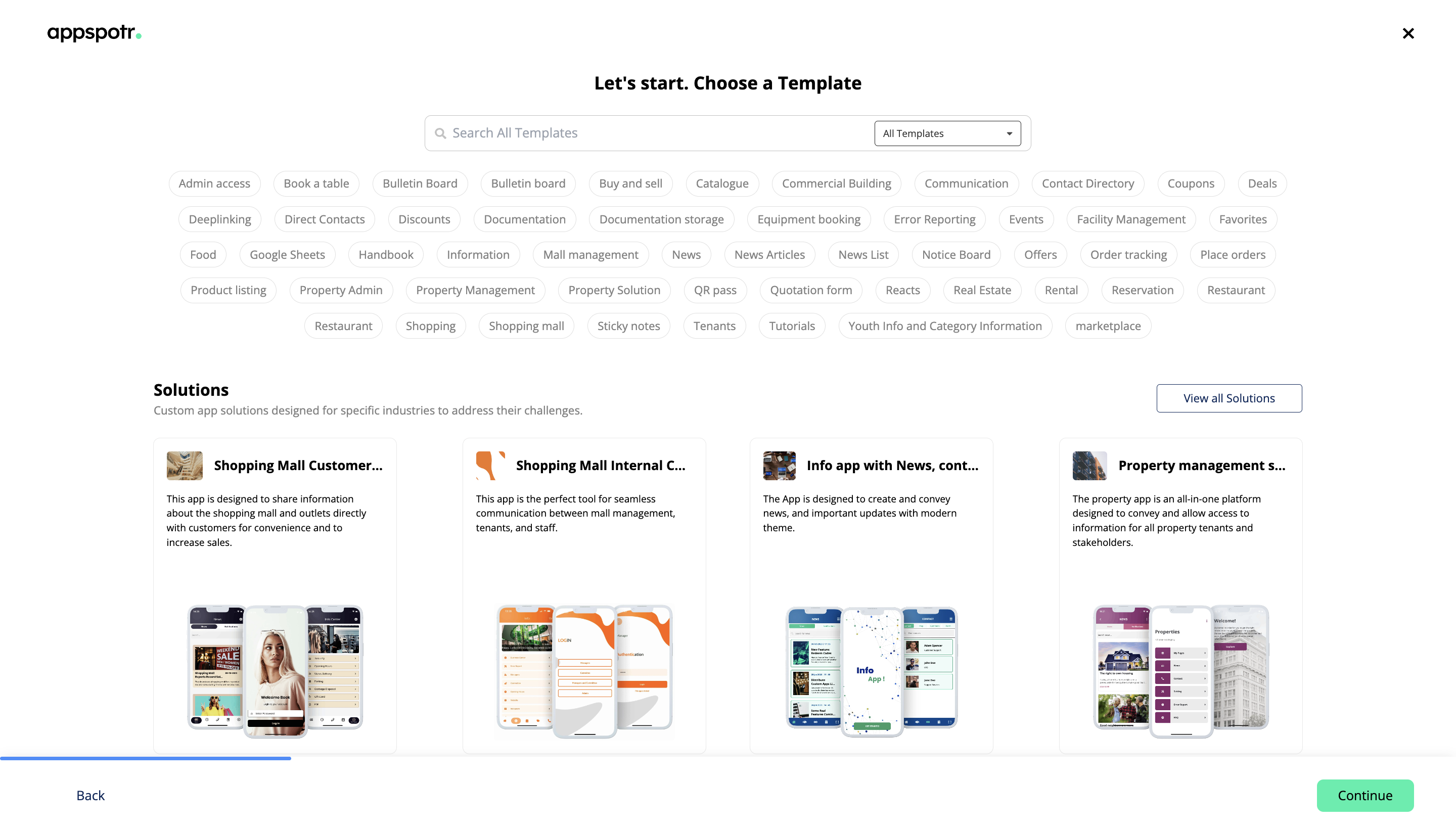
When choosing a template on Appspotr, users start by accessing the vast library of options, leveraging search functionality to pinpoint templates that align with their app’s concept. Filters play a crucial role in streamlining this process, allowing users to categorize templates based on app type, industry, or functionality.
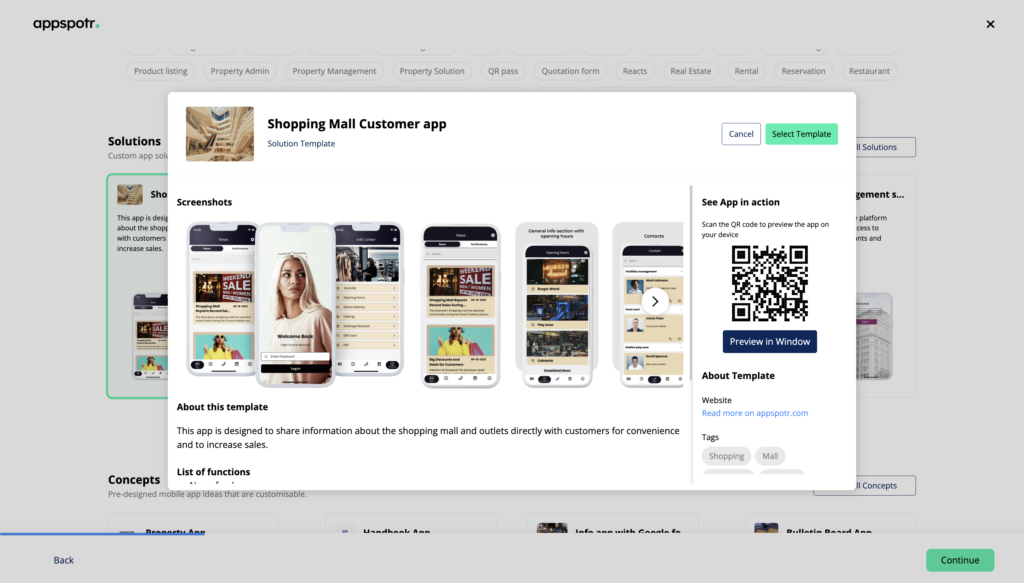
Each template offers a detailed overview, highlighting its features and best use cases. This approach ensures users can easily find a template that not only meets their specific needs but also provides a solid foundation for customization, catering to a wide range of app categories from business solutions to entertainment platforms.
2. Customize your Template
The customization process on Appspotr allows users to infuse their brand identity into the app through several key adjustments. This involves adding a unique app name and logo, a critical step in making the app recognizable.
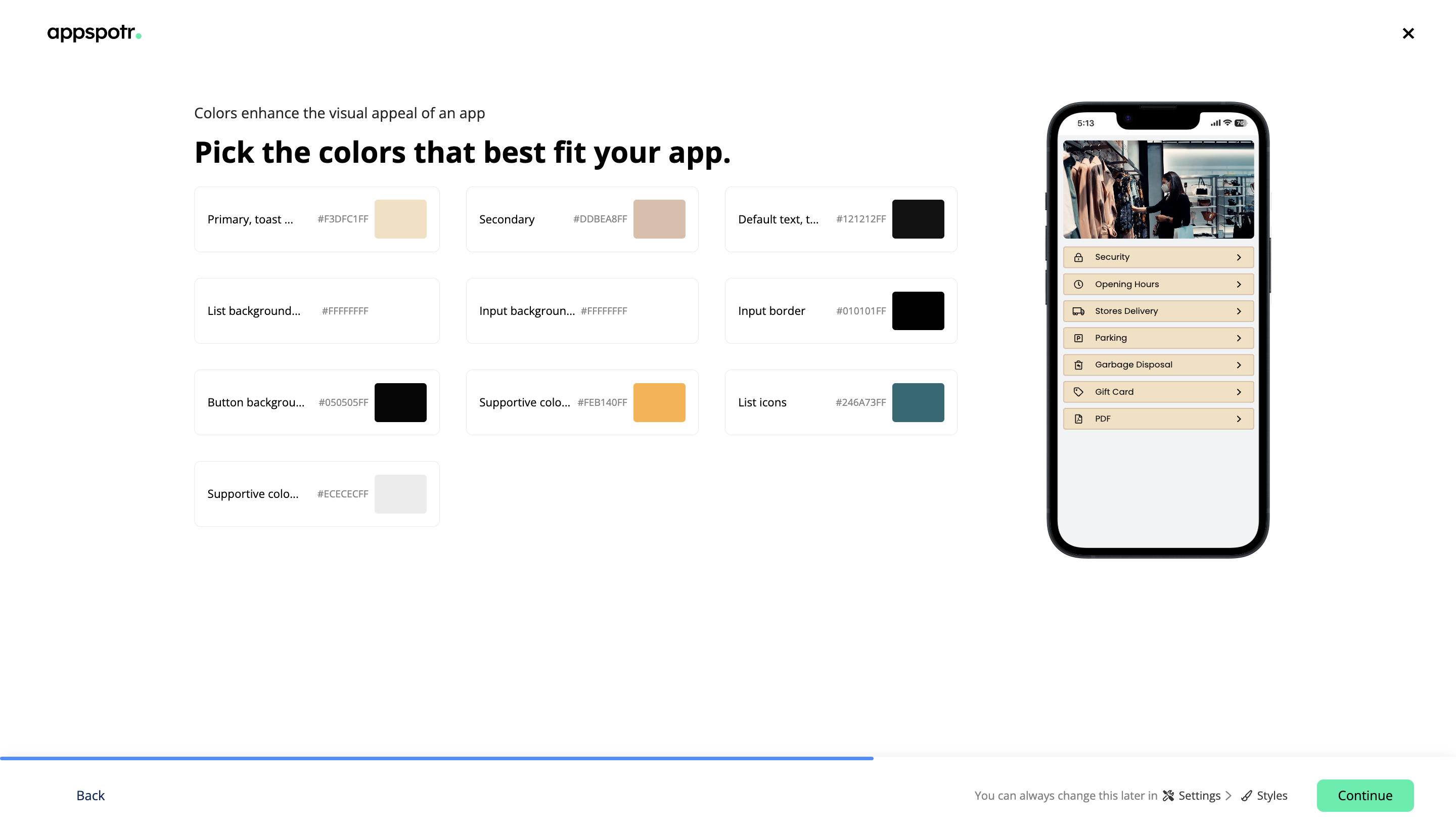
Users can further personalize their app by selecting specific colors and fonts, ensuring that the app’s design aligns with their brand’s visual aesthetics. This level of customization ensures that each app not only serves its functional purpose but also resonates with the brand’s identity and values.
3. Content Management and Features
Appspotr’s content management allows for the organization and updating of app content through user-friendly interfaces. You can create new datasets and views to enrich your app’s functionality, tailoring the experience to your users’ needs.
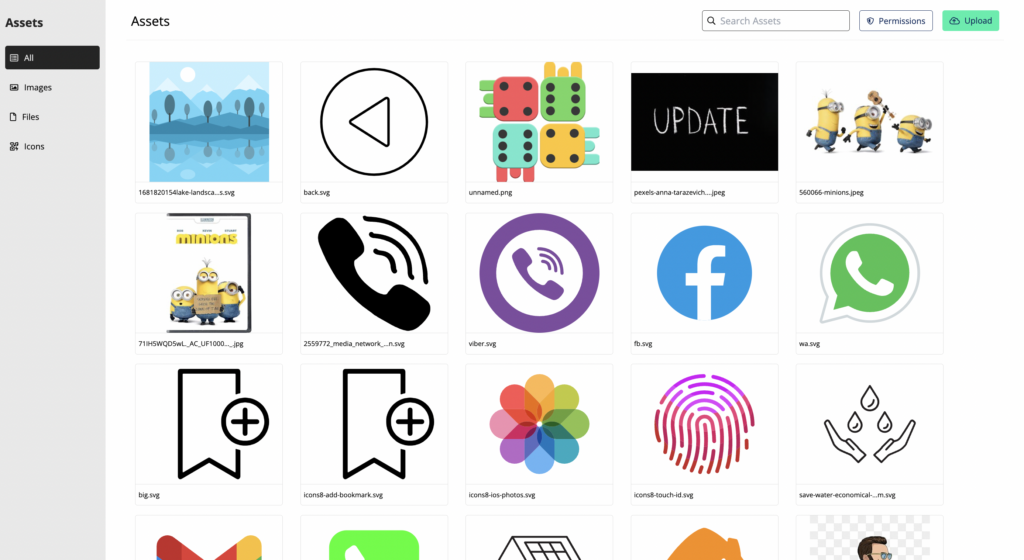
Additionally, global styles and environment variables are pre-configured with the template, ensuring consistency in design and functionality across the app, streamlining the development process and enhancing user experience without the need for extensive technical knowledge.
4. Testing and publishing
Testing your app thoroughly before publishing is crucial to ensure it operates smoothly and offers a great user experience. Appspotr provides tools for testing your app under various conditions, allowing you to identify and fix any issues. Once satisfied, explore the publishing options Appspotr offers to make your app available to your target audience effectively. This step is vital to transitioning from development to launch, ensuring your app is ready for public use.
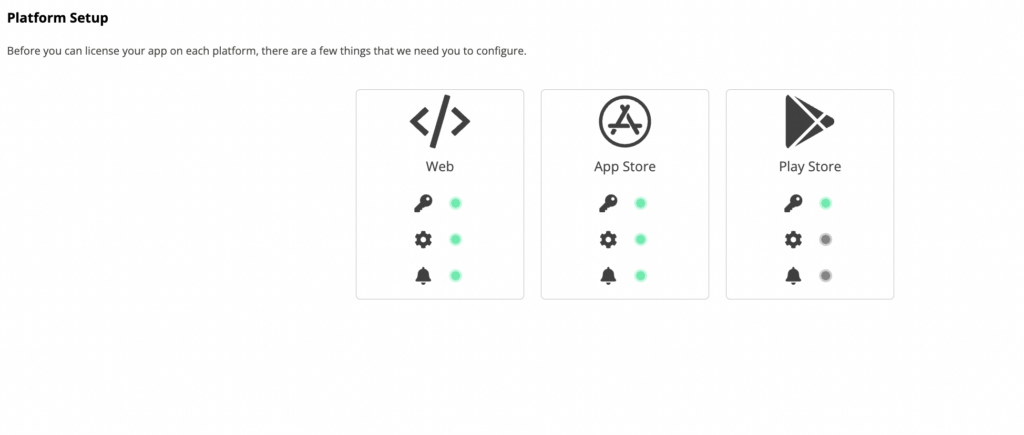
Embrace the opportunity to transform your app ideas into reality, even without technical expertise. Appspotr’s templates and intuitive platform guide you through each step, from design to launch.

Support and resources are readily available, ensuring a smooth journey towards creating an app that resonates with your vision. Let this be your stepping stone to innovate and connect in the digital world.
For a detailed, Step-by-Step Visual guide on starting with an Appspotr template, visit the Appspotr Academy.
Write to us