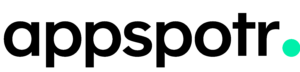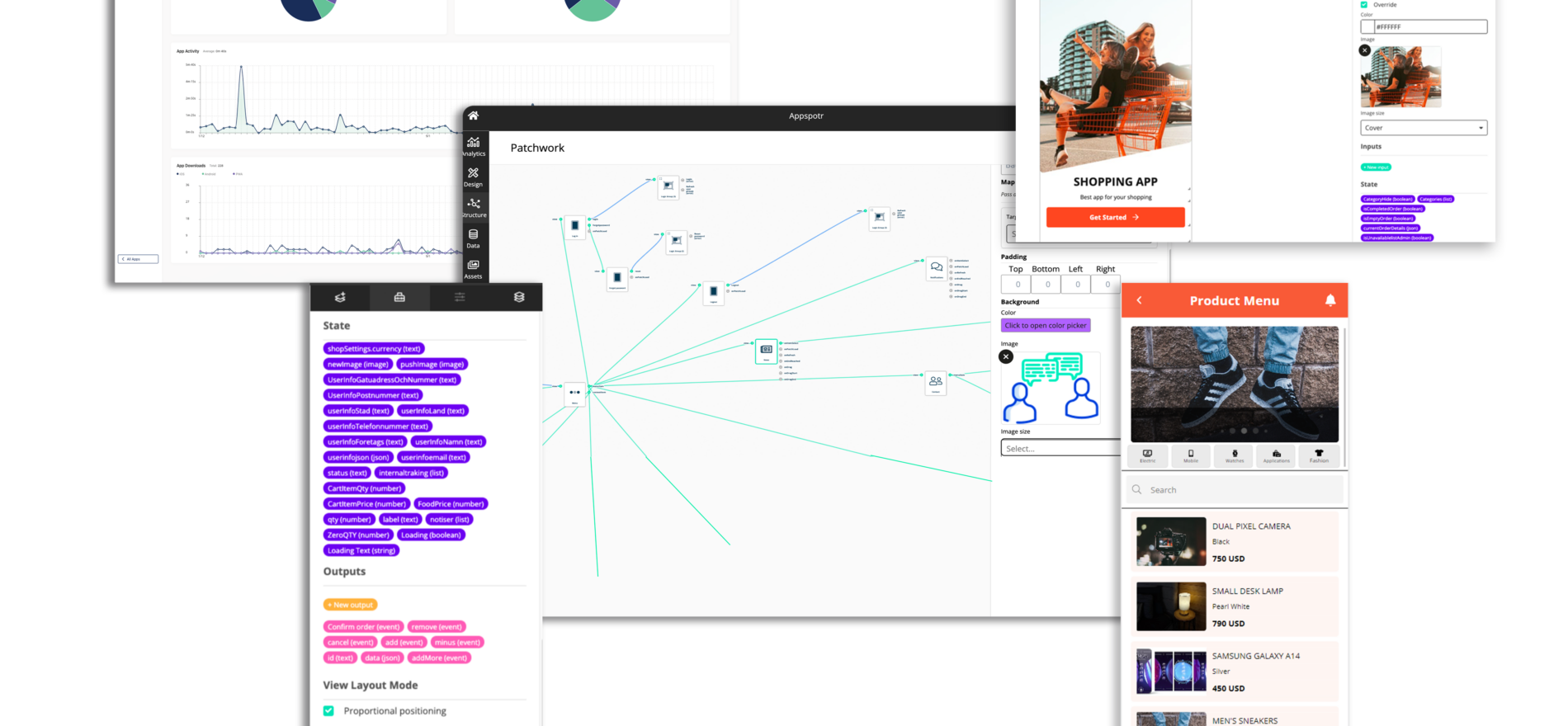Are you looking to create your first app? Look no further! In this article, we’ll be exploring how to build your first app on AppSpotr.
Whether you have a brilliant idea for a business app, a personal app, AppSpotr provides you with all the necessary tools and resources to bring your vision to life.

AppSpotr is a user-friendly app development platform that empowers individuals, businesses, and entrepreneurs to create stunning and functional apps without the need for extensive coding knowledge.
With its intuitive interface and drag-and-drop functionality, AppSpotr makes app building accessible to everyone, regardless of their technical background.
If you’re thinking of building your first app, using a platform like AppSpotr can offer several benefits.

Here are some key advantages of using AppSpotr:
- No coding knowledge required
Not everyone has the technical knowledge or experience required to code an app from scratch. With AppSpotr, you don’t need to be a coding expert to create an app that looks and functions great. The platform is designed to be user-friendly, so even beginners can create an app with ease.
- Templates and drag-and-drop interface
AppSpotr offers a wide range of templates that you can use as a starting point for your app. These templates are fully customizable, so you can change the design, layout, and features to fit your needs. The drag-and-drop interface makes it easy to add and edit components, saving you time and effort.
- Cross-platform compatibility
AppSpotr apps are compatible with both iOS and Android devices. This means that you can reach a wider audience and make your app available to users on different platforms. You don’t have to worry about building separate apps for iOS and Android, which can be a time-consuming and expensive process.
- App analytics
With AppSpotr, you can access detailed analytics about how your app is being used. This information can help you make data-driven decisions about how to improve your app and make it more engaging for your users. You can see how many people are using your app, which features they are using the most, and how long they are spending on each screen.
- AppSpotr community
AppSpotr has a large community of users and developers who are willing to offer help and support as you build your app. Whether you have a question about a specific feature or need advice on how to improve your app’s design, you can find help from other users in the AppSpotr community. This can be a valuable resource for beginners who are just starting out.
- Time and cost-efficient
Building an app from scratch can be a time-consuming and expensive process, especially if you don’t have experience with coding or design. AppSpotr offers affordable pricing plans that can save you money, and you can create and launch your app in a matter of days, rather than weeks or months.
- Zapier integration
Integrating AppSpotr with Zapier can greatly improve your app-building and management process by automating tasks and streamlining workflow. It allows you to connect your app with hundreds of other apps and services, saving you time and effort. This integration can also help you to gain insights into your app’s performance by providing you with detailed analytics and data-driven decisions.
- Integration with third-party tools
AppSpotr integrates with popular third-party tools, such as Google Analytics and Firebase. This allows you to easily connect your app with these services and access more advanced features. For example, you can track user behavior using Google Analytics or use Firebase for real-time data syncing.
- Updates and maintenance
You can easily release versions or updates to your app without even taking your app down. This ensures that your app is always live and accessible, for you and its users.
- Customization and branding
With AppSpotr, you can fully customize your app to match your brand identity. You can choose from a wide range of design elements, such as colors, fonts, and logos, to make your app stand out. This can help you build brand recognition and create a more engaging user experience for your audience.
Now let’s build your first app
Building your first app can be an exciting and rewarding experience, especially with AppSpotr’s easy-to-use platform. Here are the steps you can follow to create your first app using the Handbook app template:
Step 1: Sign Up for AppSpotr
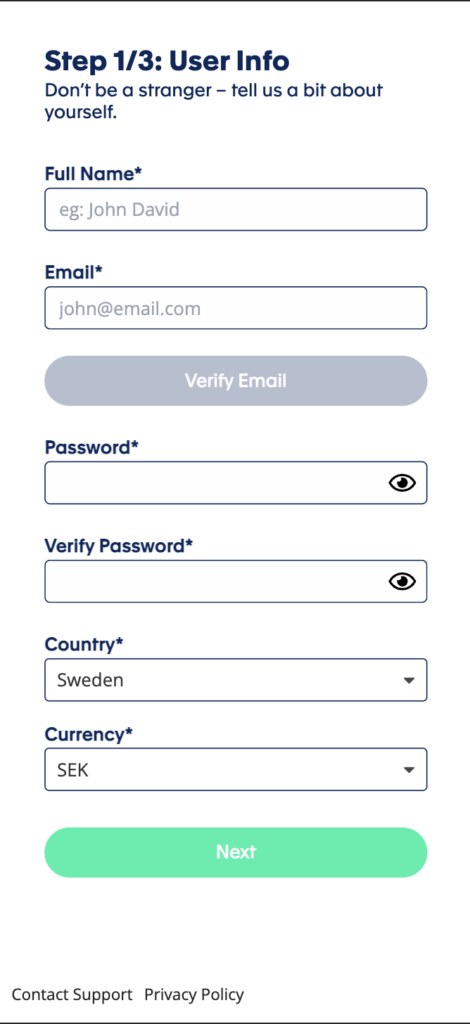
The first step is to sign up for AppSpotr. You can do this by going to the AppSpotr website and clicking on the “Sign Up” button. Once you have created your account, you’ll be able to log in to the AppSpotr platform.
Step 2: Choose build your app from scratch or from a template
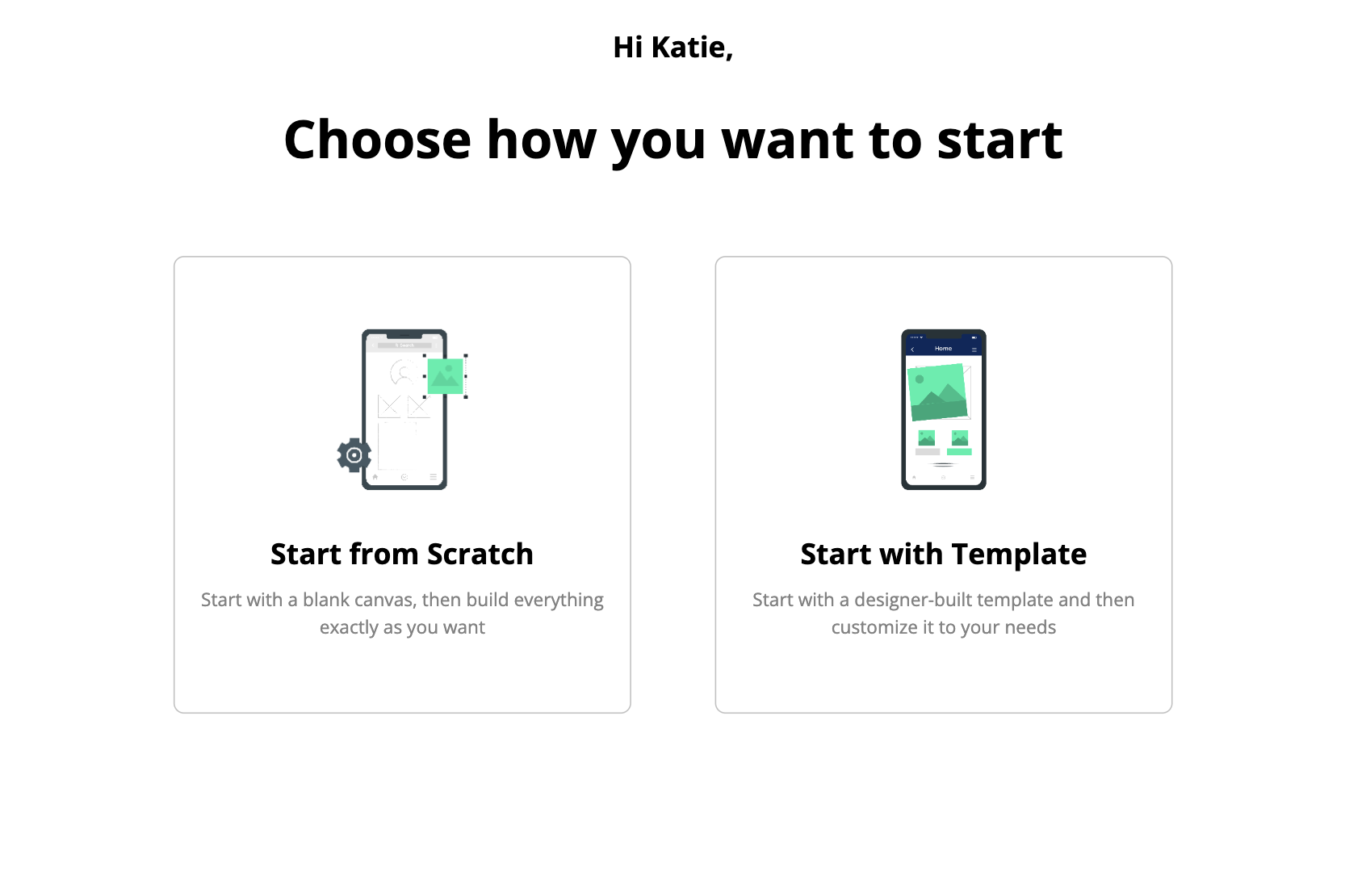
Once you’ve logged in to the platform, you’ll be prompted to choose a template or build your app from the scratch.
Step 3: Customize the App
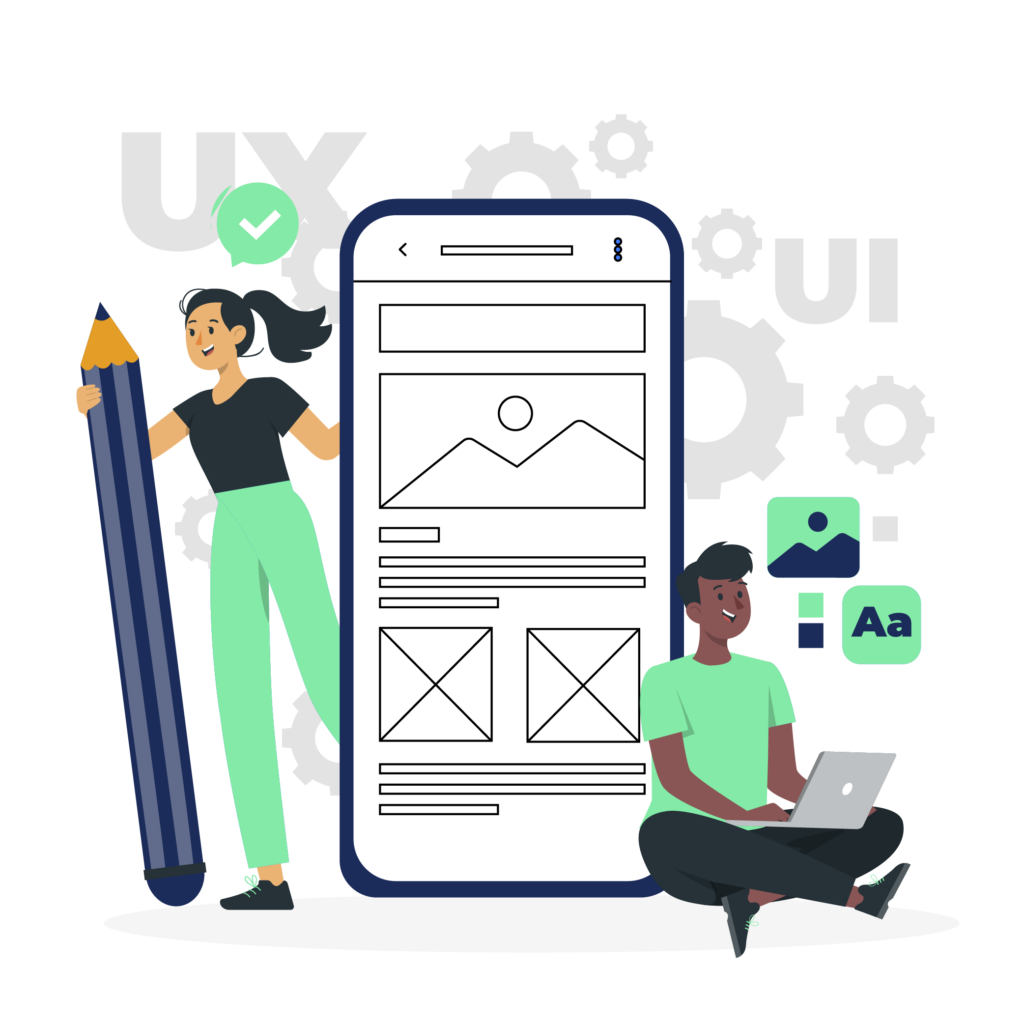
Now that you’ve chosen the a template or to build your app from the sratch, it’s time to customize the app.
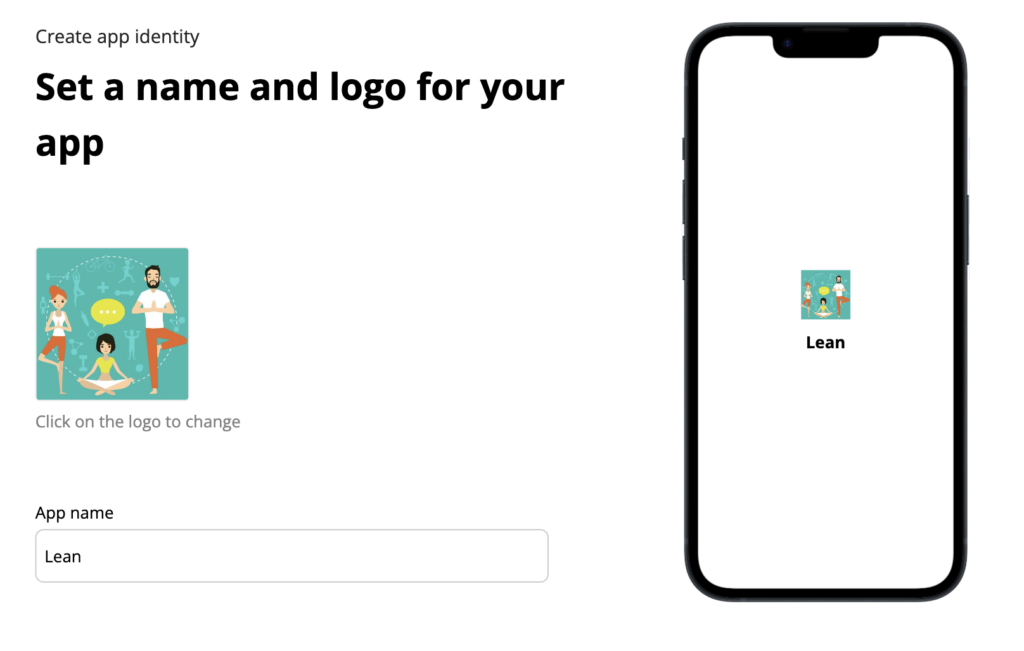
You can change the app name, icon, and splash screen to reflect your brand or organization.
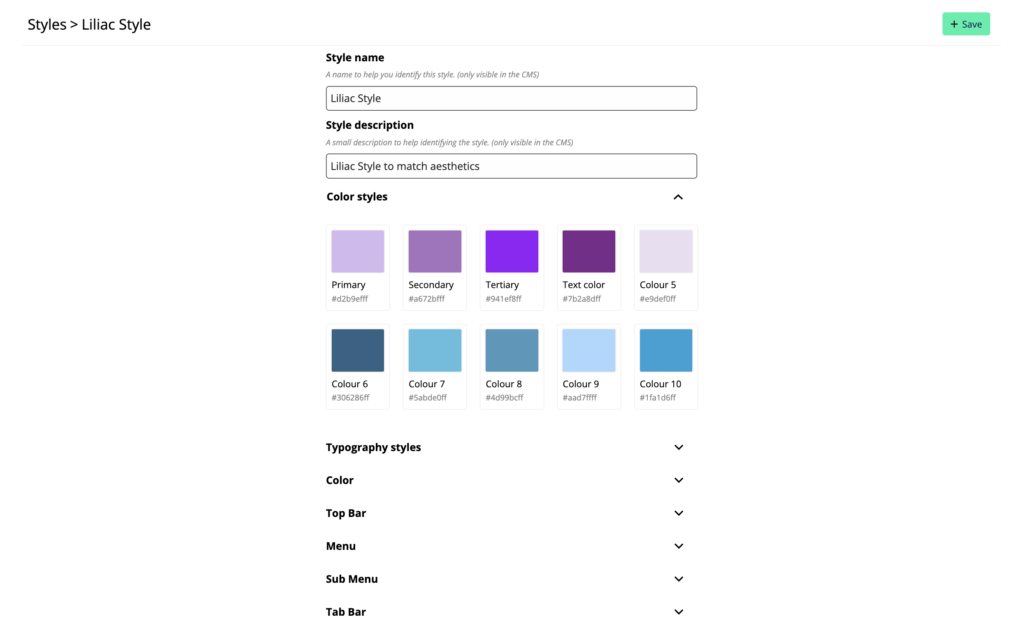
You can also customize colors and typography for your app easily. To do this, simply click on the “Settings” tab and customize the Styles as you need.
Step 4: Add Content
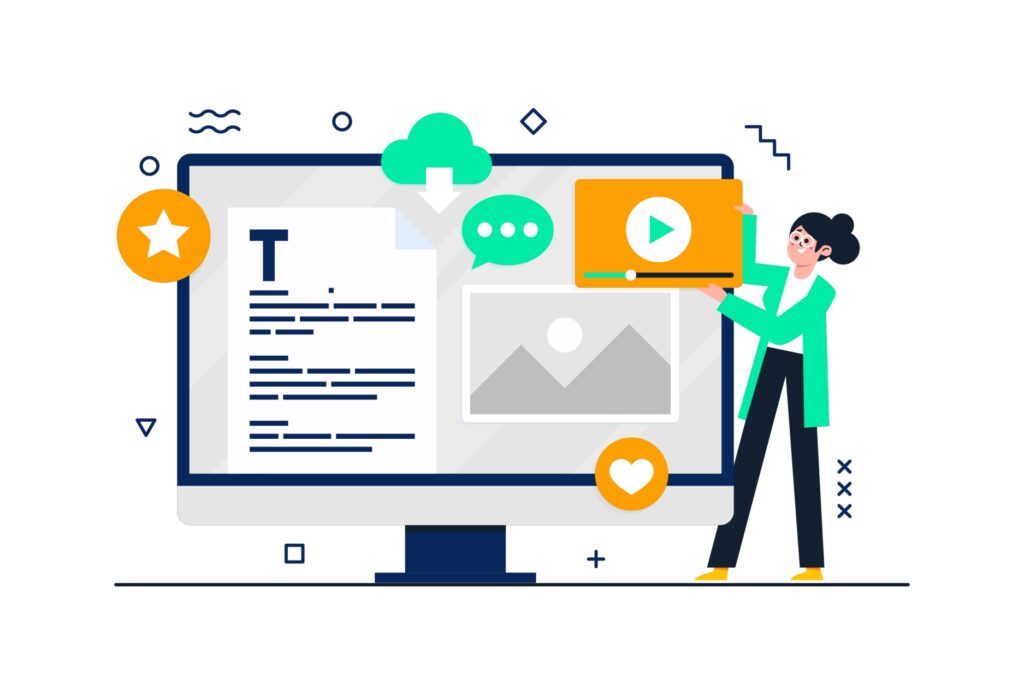
The next step is to add content to your app. This includes things like news articles, documents, and contact information. You can add data to existing datasets from templates or create brand new datasets according to your requirement.
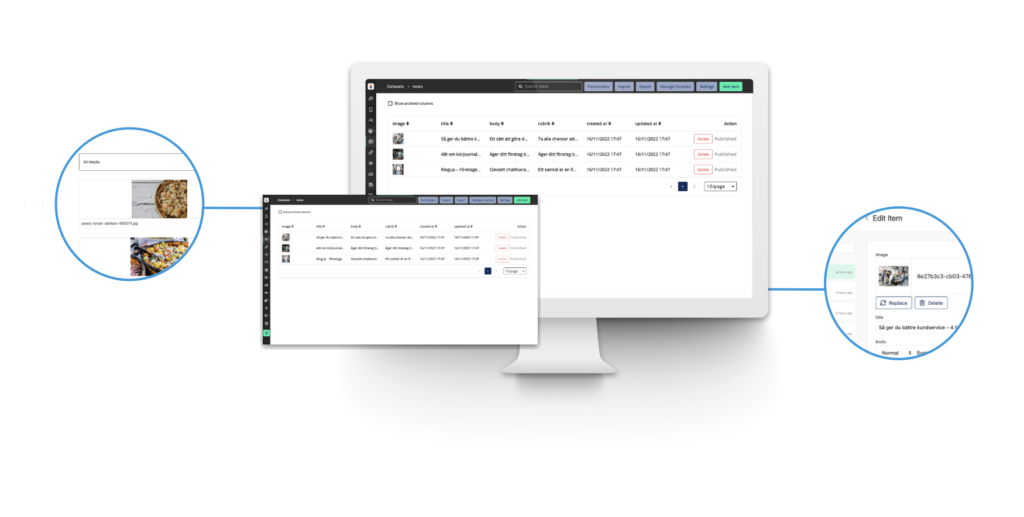
You can also use our Content Manager iPad app to add content on the go.
Step 5: Preview and Test App

Get a sneak peek of your app before launching it to the world. With our user-friendly interface, you can easily navigate through each screen, interact with buttons, and experience the app’s functionality firsthand.
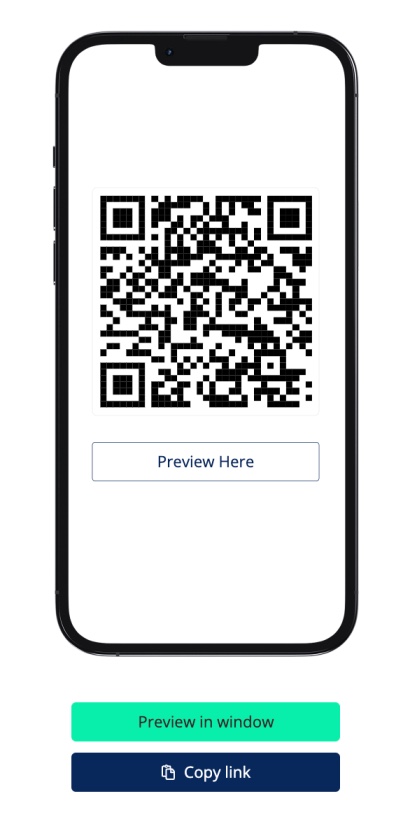
It’s the perfect opportunity to test and fine-tune your app, ensuring a seamless user experience. Take control of your app development journey and be confident in the final result.
Step 7: Publish Your App

Once you’ve finished customizing your app, it’s time to publish it. To do this, click on the “Publish” tab and then click on the “Publish” button.
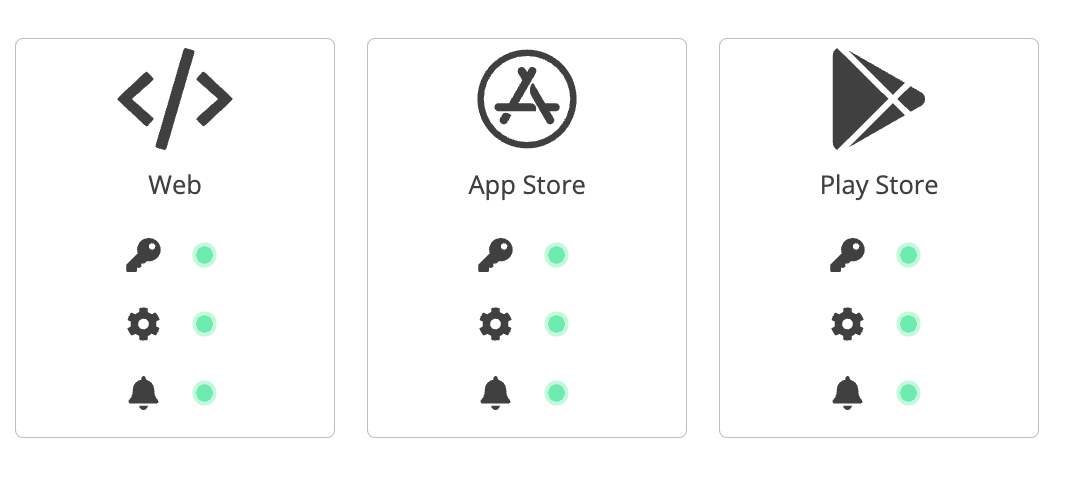
You can then choose whether to publish the app to Apple Appstore, Google Play Store or publish it as a PWA (Progessive Web Application) and then set configurations.
And there you have it! In just a few easy steps, you’ve built your first app on AppSpotr .
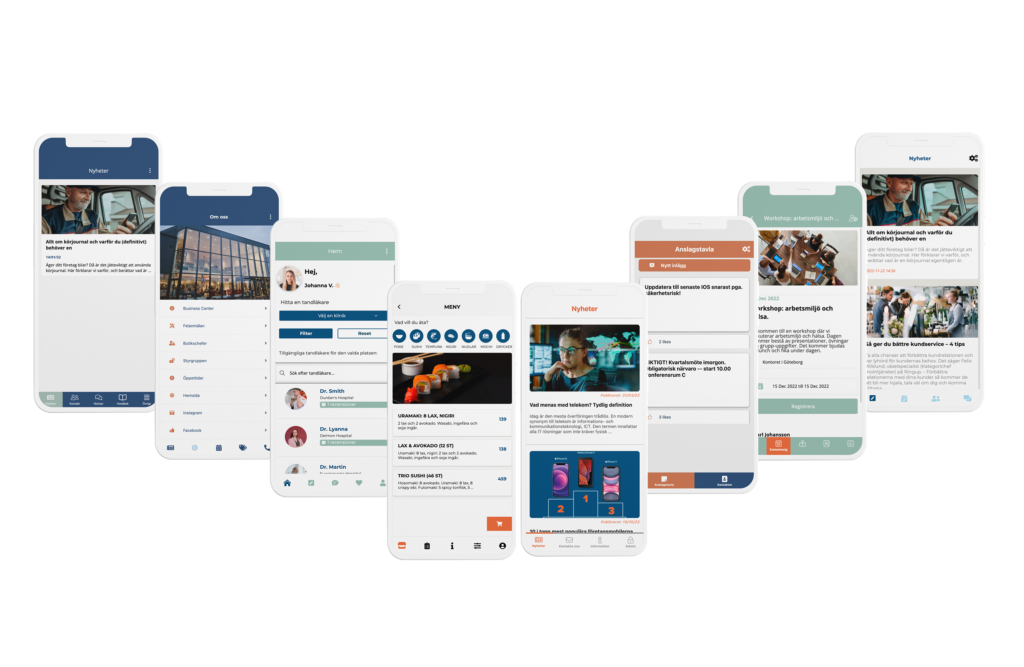
Appspotr’s user-friendly platform has revolutionized the app development process, making it simple and efficient for creators to bring their ideas to life.
With its intuitive interface and comprehensive set of tools, Appspotr empowers developers to focus on crafting a feature-rich app that resonates with their target audience.
So why wait? Get started today.
Write to us…